| |

Falcon Open Case


I made a short manual to disassemble the falcon.
Watch for the instructions, following the next
five simple steps to open the Falcon case
- Step 1
- Switch AC Power to OFF, remove all current connections Turn your
Falcon with Keyboard upside down to a soft underground Remove ALL 4
screws as shown in the sware holes, remove 3 screws from the round
holes, as shown in the picture Save all screws Turn in upright, remove
the top case
- Step 2
- Do not remove the screws for the floppy device! Dismantle you
Falcon F030 by remove all 9 screws around the outer mainboard border
- Step 3
- Remove the internal speaker! Remove ALL 9 screws around the
mainboard border before lift the metal shild
Depack the mainboard by open all metal clamps around the border
Lift the metal shild step by step around the border
Watch out for static energie before touching any part on the
mainboard!
- Step 4
- Do not lift the metal shilding by hard handling! It's easy to
remove step by step
Watch out for static energie before touch any part on the
mainboard!
- Step 5
- Disconnect the Keyboard with a smal 10pin plug at the right side
Watch out for static energie before touch any part on the
mainboard! Do not touch any part from the PSU if the AC connector is
plugt to the AC wall outlet!!
Close the case in the reverse direction
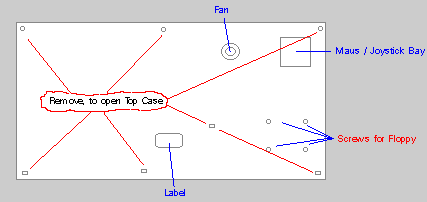
Abbildung 1 - Open your Falcon Case


Copyright © Robert Schaffner (support@doitarchive.de)
Letzte Aktualisierung am 23. Dezember 2003
|